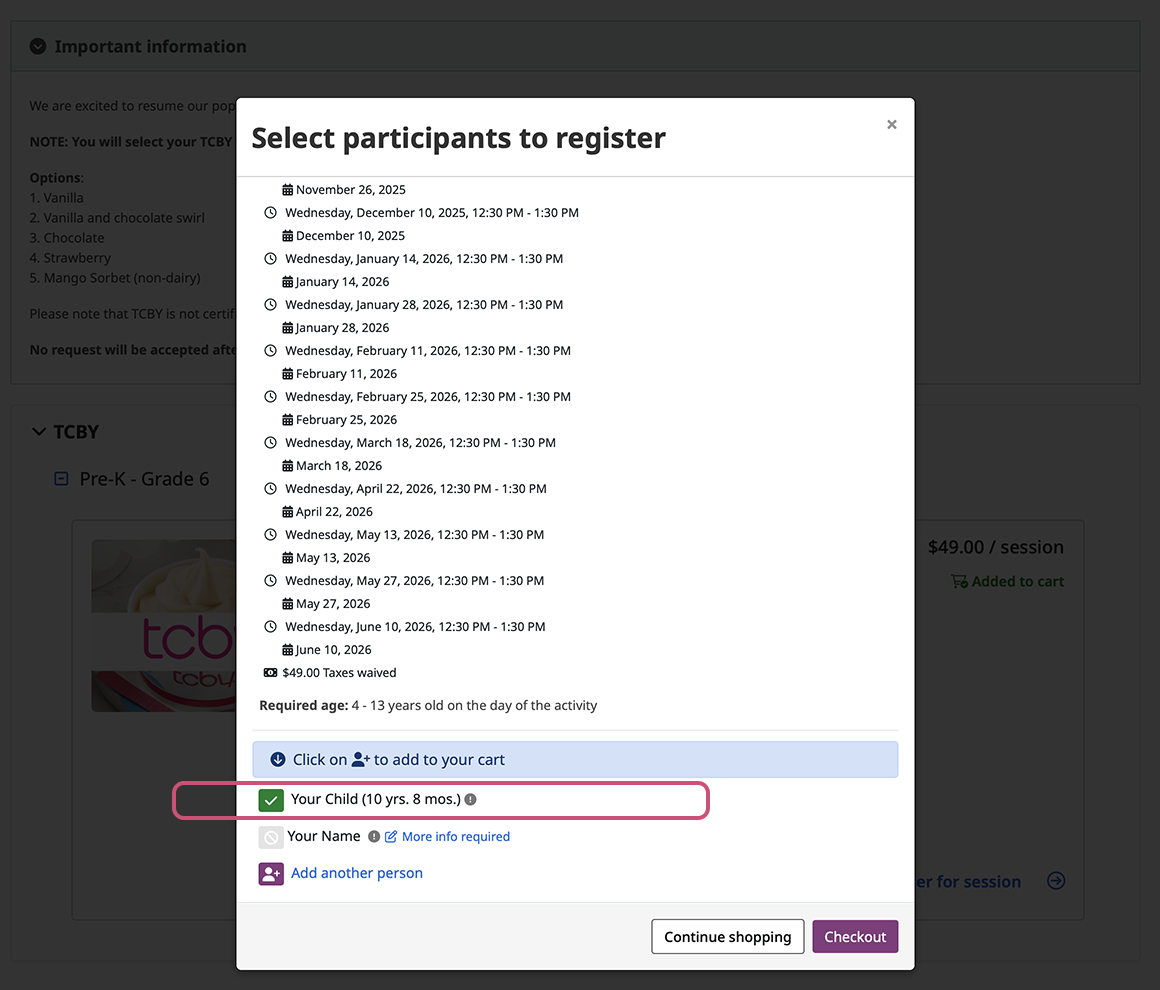Help using Amilia
Step 1: Create an Amilia account
(Skip this step if you already have an account)
You (the parent) will enter your name, email address and create a password. Then click the “Create account” button and follow the instructions.
To activate your account, you will need to check your email for a verification code.
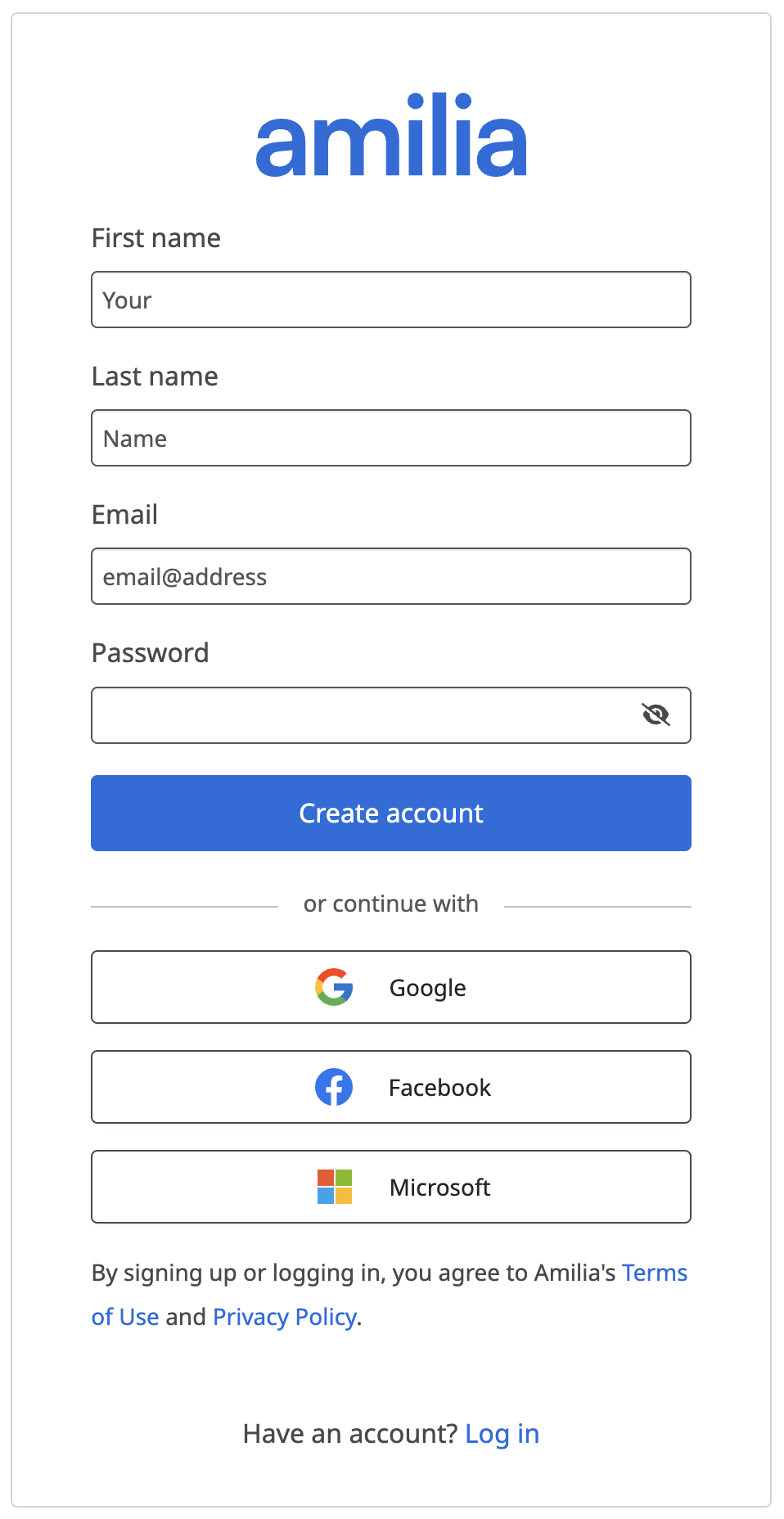
1. Enter YOUR name and email (not your child's)
Step 2: Add your child(ren)
(Skip this step if you have already done this)
2a. Once your account has been created, click on the “Members” tab on the left side of the screen.
2b. Then click on “Add Person“.
2c. You will enter your child’s full name and date of birth. (Make sure you select the “Child” option – see photo.)
(Repeat these steps for additional family members.)
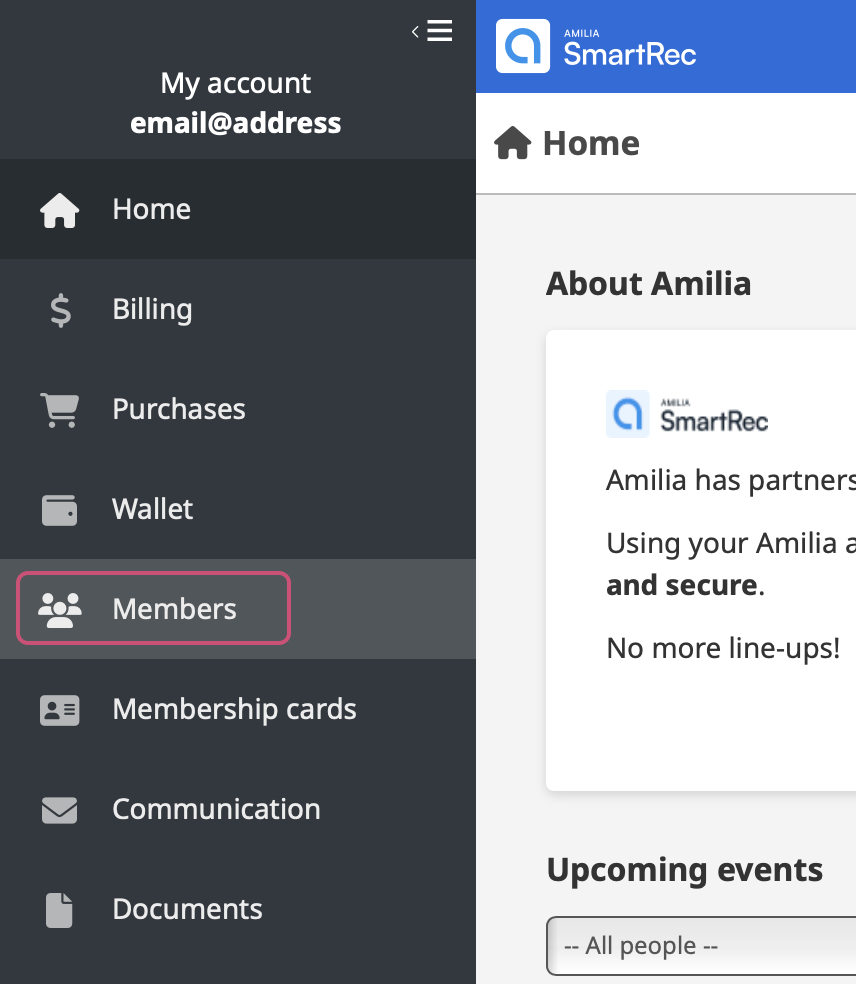
Members
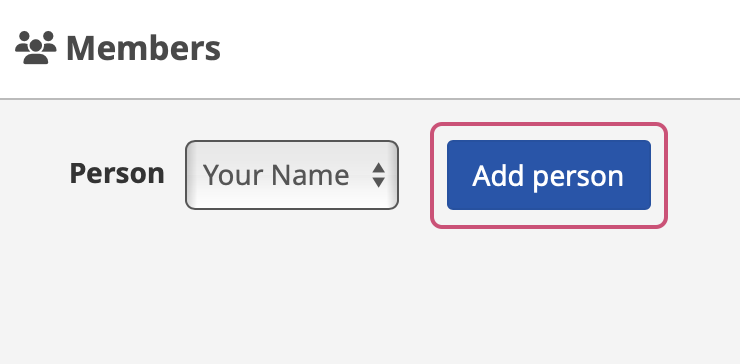
Add person
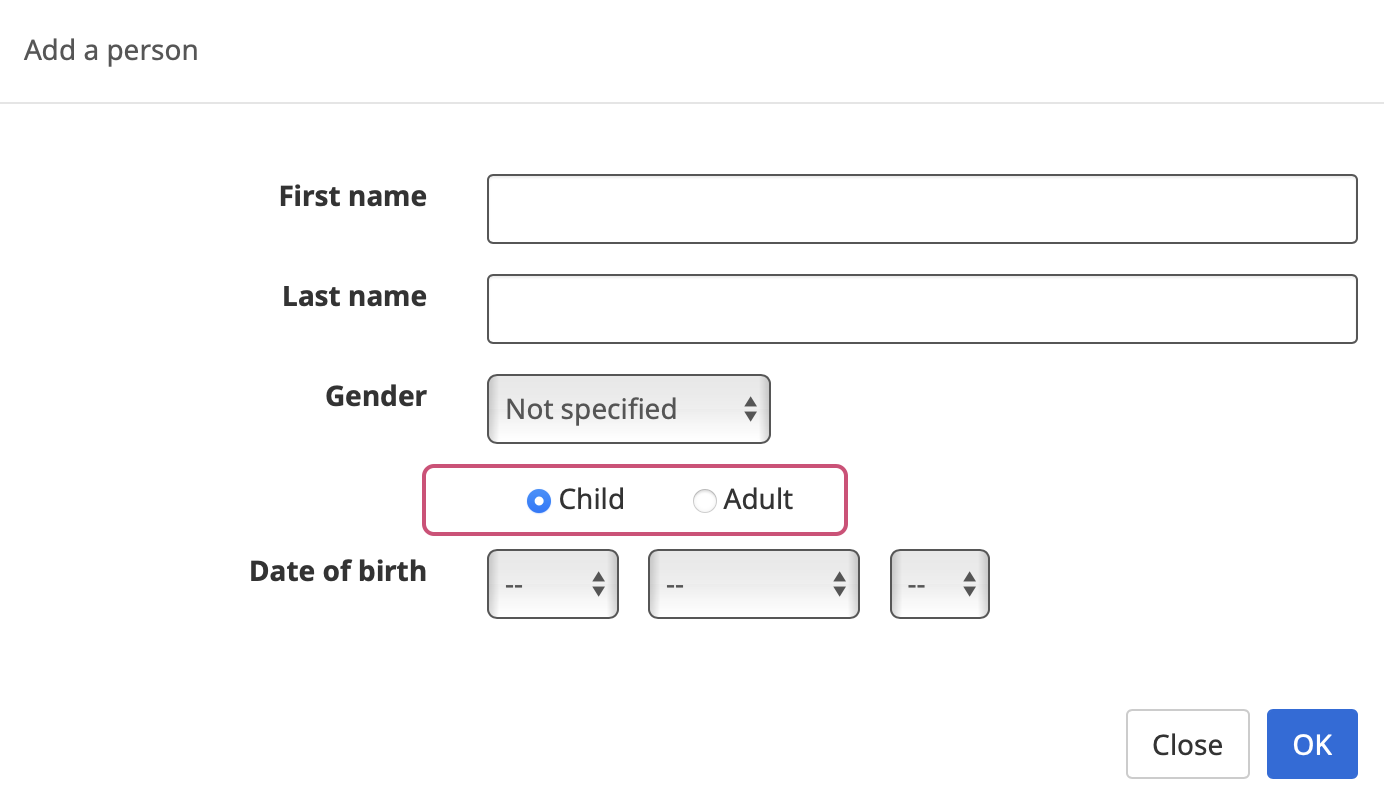
amilia-step4a
Step 3: Register your child(ren)
3a. Choose the activity or fundraiser of your choice (e.g. TCBY) and click the “Register for session” link.
3b. A pop-up window will appear titled “Select participants to register“. Scroll all the way down until you see the list of names in your account and select your child’s name.
3c. Then click “Continue shopping” or “Checkout” to complete your registration.